How do I turn off individual channels in the suitUpdated 10 days ago
You can turn on/off specific muscle groups or “channels” to customize your training experience. To do this:
1. Suit up and open your Katalyst App
2. Enter the ‘suit check’ screen by selecting a workout and hitting “begin workout”
3. Your suit check screen will display all suit pads and a scrolling carousel of the muscle group channels across the bottom.
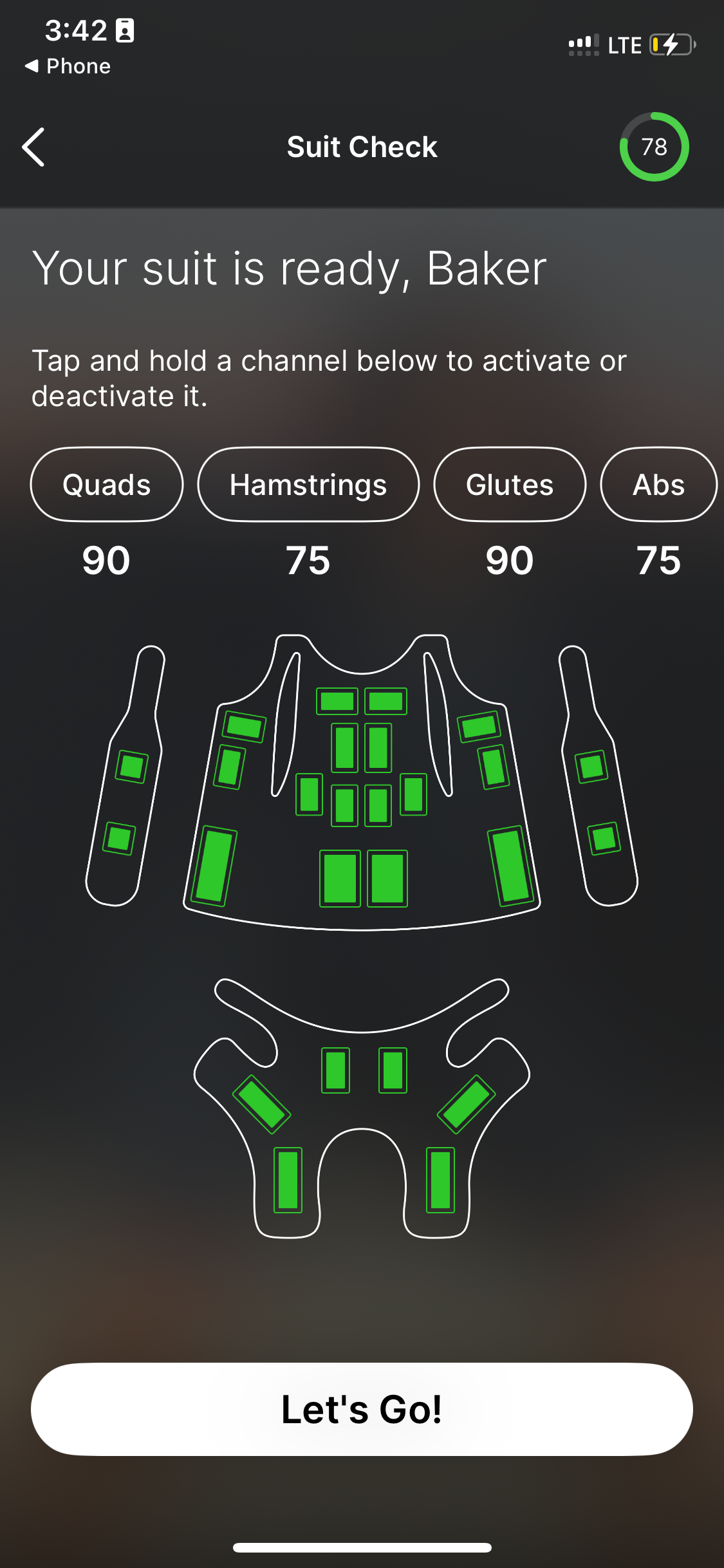
4. From here you have the option to turn muscle groups OFF. To do this, press and hold the button of your preferred muscle group at the bottom of the screen until the button appears orange and crossed out.

5. If pads are orange and channel buttons are orange and crossed out, you have the option to turn ON those muscle groups. To do this, press and hold the button of the muscle group that you prefer to turn back on, until the button is highlighted white.